Saving the Source File
Move the mouse pointer to "File" and click on it. You will get a sub-menu. Now click on "Save As". As the picture shows, you may not start out n the C:\Temp directory. If not, you will have to use the various controls at the top of the "Save As" dialog to get to the directory you want.
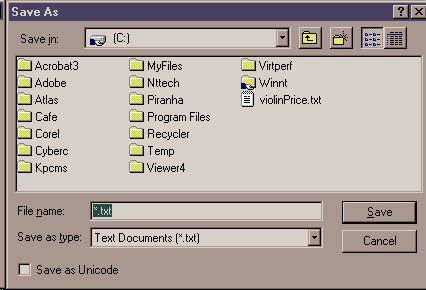
When you see it, click on the "Temp" directory to say that it is where you wish to save your program. The "Temp" directory is intended for temporary files and will usually be full of many different files.