Running the GUI Program
Even though it does not do much,
run this program and play with it.
But first
(especially for Windows 95)
close any important programs
you might have running.
You are about to hit control-c,
and this can be dangerous.
To run the program,
do this:
first, copy-paste-save the program to a file called
TestFrame1.java.
Then:
C:\> javac TestFrame1.java
C:\> java TestFrame1
program runs and displays the frame
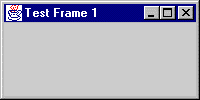
The program displays a frame like the one here.
While the program is running, you can click on the frame and drag it
around, you can minimize it, you can grab a border and resize it, and so on.
All of this is built into the JFrame class.
Your program gets all of
these features when it constructs a JFrame object.
However, if you click on the usual "close button" of the frame, (the small "X" inside a square) the picture will vanish, but the program will keep on running. To stop the program, type control-c in the DOS window. (You do this by clicking in the DOS window to be sure that it has focus, then holding down the "Ctrl" key while typing a "c" character.)
C:\> javac TestFrame1.java
C:\> java TestFrame1
program runs and displays the frame
(control-c)
program stops running
C:\>
You will see a better way to stop the program in the next chapter.