New Faculty Resources
Getting Started
If you are new to CSUB, welcome! We look forward to working with you as you create a vibrant career for yourself and life-changing experiences for your students. This section is designed to help you
- Get to know our student information system (myCSUB)
- Find help for each of the five teaching modalities
- Choose course materials
- Understand the needs of students with accommodations
- Schedule office hours
- Dr. Deborah Boschini, AVP of Faculty Affairs
- Dr. Rebecca Weller, Director of Faculty Teaching and Learning Center
Discover myCSUB
Our primary student information system is called “myCSUB.” This is where you can locate your schedule (including classroom assignments), check enrollment, enter grades, and access information to help you advise your students. Once you have logged into myCSUB, you will be on the “Faculty Center” tab.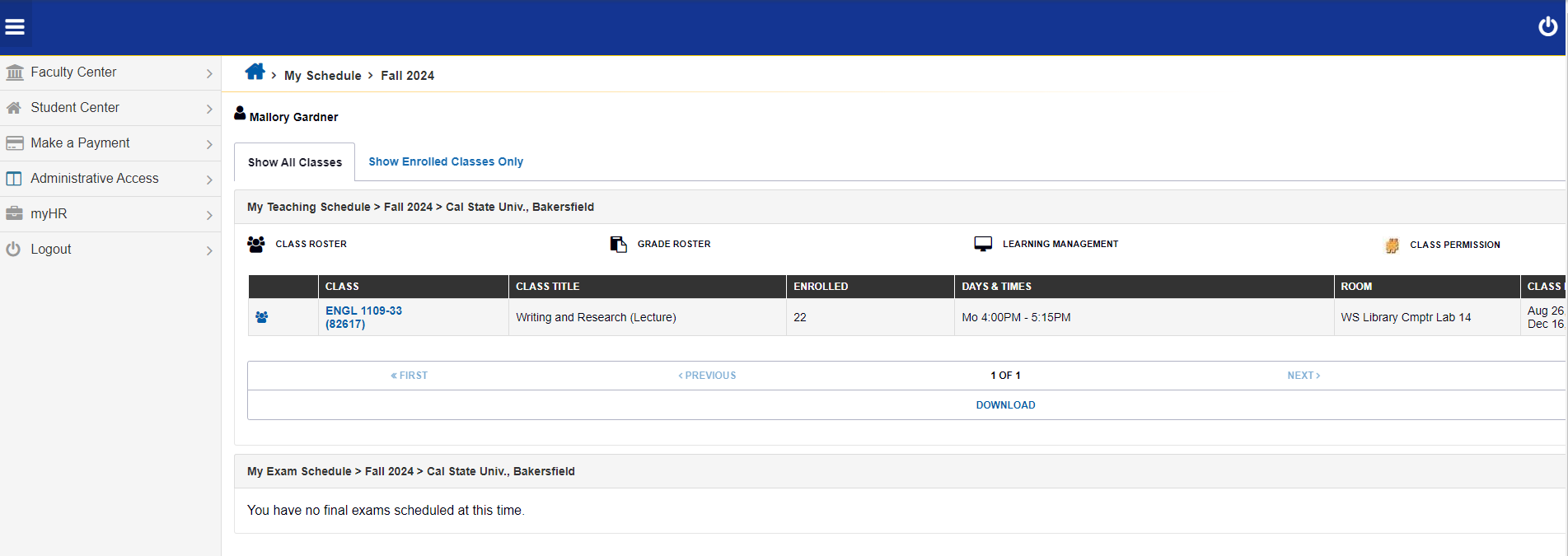
- My Schedule: View your teaching schedule for a specific semester, access your class roster, see class details, and enter grades at the end of the term. Note the “icon legend” at the top:
![]()
- Class Roster: Note the icon on the far left of the schedule above. Click it to View Your ClassRoster and/or to Email Students on Your Class Roster.
Prepare for Your classroom: the 5 modes
To better equip you for designing the best possible learning experience for your students, let’s review the five instructional modalities offered at CSUB. Note the key factors are not just whether your classroom is physical or virtual, but also whether a course requires students to meet at specific times. In the following chart, we also include where to go for help with your “classroom.”| Course Modality | Resources |
| FTF “Face-to-Face Class” is a traditional class experience with a specific timeslot and a physical classroom on campus. | For help in Smart Classroom, call (661) 654-HELP |
| ITV “Instructional Television” is also an on-campus class with an assigned day and time. If you are on the CSUB main campus, the classroom will be in an ITV studio in the lower level of the library where it will be broadcast for Antelope Valley students, who will be in a designated classroom on the AV campus. | For help with ITV, call (661) 654-6700 To learn more about ITV, check out: Instructional Television | California State University, Bakersfield (csub.edu) |
| A1 “Fully Online” means all instructional materials are in Canvas and students can view them each week at any time. No rooms or timeslots will be scheduled. |
If you need help with Canvas, contact the Faculty Teaching & Learning Center. When your students have questions about Canvas, send them to ITS (include these in
your syllabus!): |
| S1 “Zoom Class” meets over the video conferencing tool, Zoom. While there is not a physical classroom, there is an assigned day and time slot each week when students are required to log in and to participate. | To activate your CSUB Zoom account, scroll to middle of this page: Faculty Tools | California State University, Bakersfield (csub.edu) |
| S2 “Flex Class” is designed to use both an on campus and virtual classroom. Divide your students into two cohorts. Each cohort will come to campus on specific days, while learning remotely the rest of the week. These courses are assigned a designated Flex Classroom that allows you to Zoom while teaching FTF cohort. |
For help in Smart Classroom, call (661) 654-HELP ⦁ Faculty Tools | California State University, Bakersfield (csub.edu) |
Choose Course Materials
As you select books, media, and other material for your courses, there are many campus resources to assist you in ensuring all class materials are accessible to all CSUB students.Ordering Books: the CSUB 'Runner Bookstore
CSUB uses eFollett for ordering textbooks, which will then be sent to the ‘Runner Bookstore. They will arrange for new, used, and/or rental options of the textbooks you select. Most departments also request that faculty copy someone in the department who tracks books, so check with your department regarding their policies.Lowering Course Costs: the Walter W. Stiern Library
The CSU system is committed to increasing “the quality, quantity and ease of access to free and affordable academic resources for faculty to choose for use in CSU instruction, scholarship, research and creative activity.” In addition to saving students money, both Affordable Learning Solutions (AL$) and Open Educational Resources (OER) have increased student retention and degree completion while also allowing faculty to make more equity-minded reading choices.How can you lower costs and diversify your course content?
- Use Open Educational Resources in place of a for-purchase textbook. Open use textbooks are available in many disciplines.
- Use a library E-book. These may not be traditional textbooks. However, the CSUB Library purchases many E-books with unlimited user access. These books are available to all students. Your Library Liaison can help to ensure that the E-book you choose is licensed for this use.
- Place a copy of your textbook on Course Reserves in the library for student use.
- Contact Kirstin Lattimore about AL$.
Another approach, depending on your discipline, is to assign multiple readings from
various sources instead of a traditional textbook. You can tailor the resources to
your students' needs and link to articles already licensed for student use.
Faculty Request form for Librarian Support
The Walter W. Stiern Library offers faculty support tailored to your course-specific needs. Services include:
- Library Orientations & Tours
- Course-, Subject-, or Assignment-Specific Instruction
- General Information Literacy Instruction
- Individual Help & Research Consultations
- Online Tutorials / Research Guides
For more information about faculty services visit our Library Instructional Services page. Additionally, request assistance directly through Faculty Request for Library Instructional Support form or the QR code below.
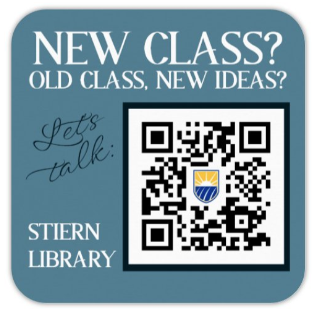
Understand the Needs of Students with accommodations
How Do I Know If a Student Needs Accommodations?
- What are Common Accommodations?
- Extra time on quizzes/exams
- Note-taker
- Media captioning
- Accommodations in the classroom
Schedule office hours
Why do we hold office hours?
- We are contractually obligated to hold 5 office hours per week [see University Handbook 303.1.3 below].
- You can get to know your students better (and vice versa). It is common to feel disconnected in an online teaching environment, so take the opportunity to put a face and voice to students’ names. Plus, students want to work harder for faculty to whom they feel connected.
- Students can ask questions and receive answers efficiently. Emails that go back and forth between can take more time than having a face-to-face conversation.
- You can motivate students to succeed. There are two types of students who tend to
seek out office hours: the high achievers and the struggling. During office hours
visits, high-achieving students can be motivated to go even further, while struggling
students can be guided to improve.
- You can learn how the course is going. You may think the course is progressing well.
However, your students may have a different impression (or hidden struggles). Meeting
with students during office hours can help you determine how the course is going and
let you make timely adjustments.
Fun fact: some professors have rebranded this time as “Student Hours” because some students mistakenly thought “office hours” meant that it was the professor’s time to be left alone to work in their offices! Whatever you call them, be available, be welcoming, and remind your students that this time is for them. The FTLC made a video for students
University Handbook 303.1.3—Scheduling Office Hours
As members of the campus community, faculty members are expected to be regularly present
on campus and available for interaction with students and colleagues. Full-time teaching
faculty shall schedule office hours, so they are on campus and available to their
students and colleagues at least five hours per week, and for at least one hour per
day at least three (3) days each week of the academic term, including finals week.
Deviations from this policy that would result in fewer days and/or hours per week
require the formal written approval of the department chair and the appropriate school
dean. Teaching faculty shall schedule office hours at times convenient for students,
and these shall be included in course syllabi and clearly posted on or near the faculty
member’s office door. Faculty members shall also make reasonable efforts to meet with
students and colleagues who are not available during scheduled office hours. Part-time
teaching faculty shall schedule office hours at the rate of at least one hour per
week and with an additional 20 minutes per week for each WTU taught above 3. These
are minimum expectations, and department policies may specify expectations for additional
office hours. (Revised June 12, 2015) Teaching on-line courses does not reduce the
expectation for being present on campus.