Program Pathways Mapper
The Program Pathways Mapper (PPM) is a tool used to clarify the pathways to graduation for native CSUB students and transfers. At-a-glance the Program Map displays general education, major and elective courses needed to graduate with a bachelor's degree.
Students, faculty, and advisors can browse Program Maps by College, or search by keyword. Each listing includes career information with current salary and growth statistics to assist students in finding the right degree program to meet their needs.
Each map allows you to explore a variety of majors and view a detailed, semester by semester course plan from start to finish.
Find your academic roadmap
How to Use the Program Pathways Mapper
- Go to the Program Mapper
- Select a Learning and Career Pathway by exploring the five Colleges at CSUB:
- Arts and Humanities
- Business and Public Administration
- Natural Science, Mathematics and Engineering
- Social Sciences and Education
- All University Programs
- Select a specific major and concentration you would like to explore which includes potential careers, salary, and related information.
- Continue to explore until you find the program that appeals to you!
- Save or print your map, make an appointment with an advisor and schedule your classes!
How to Navigate Program Pathways Mapper
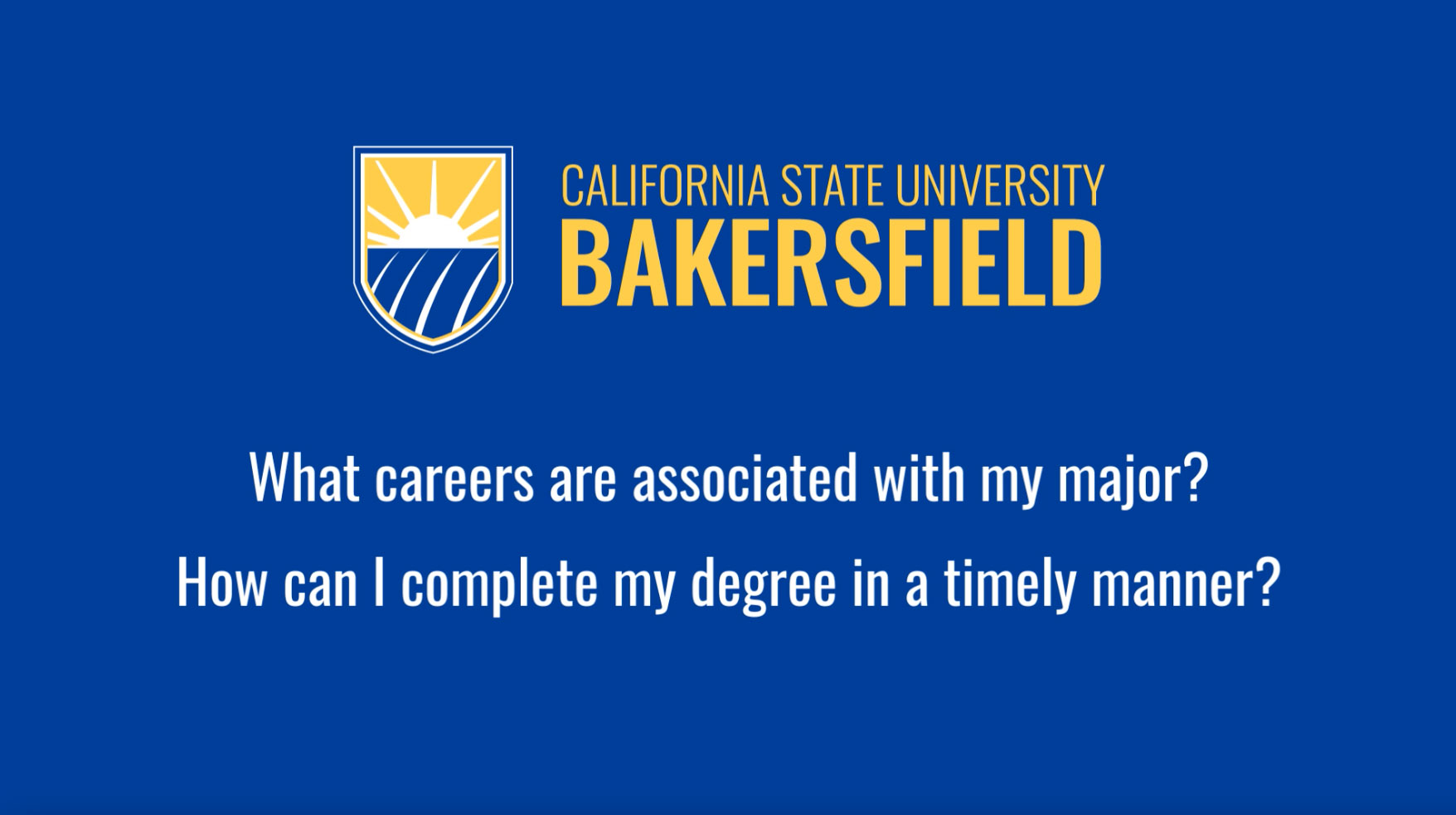
For more information or to meet with an advisor to discuss your academic roadmap, please contact your College Advising Center.
To report an issue/error with an academic program roadmap:
- Go to the Service Now Portal
- Login using your CSUB credentials
- Select "New" next to My Enrollment Mgt. Tickets
- Select Enrollment Systems - Academic Request
- Select Issue Type - Program Map Revision
- Complete remaining categories and submit the ticket
If you have any questions, please email: academicroadmaps@csub.edu