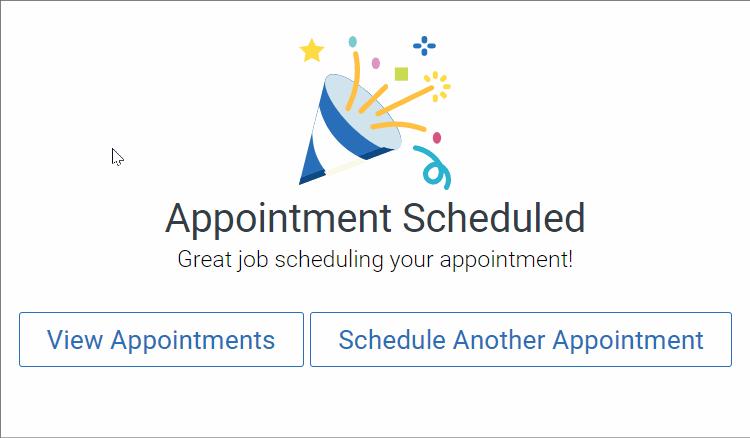Making an Appointment
Runner Connect is designed to assist you with your academic success by centralizing advising and tutoring appointment scheduling. With online scheduling, you can access our appointment schedule at your convenience and pick a day and time that works for you. We hope that this tool will make it faster and easier for you to been seen by an Arts and Humanities Academic Advisor or a tutor.
Making Appointment Policies
Scheduling Appointments
- Advising appointments are available throughout the year.
- Current CSUB students can make their appointment online through Runner Connect.
- Students are only able to schedule an appointment 48 hours in advance and there are no weekend appointments available.
Canceling Appointments
- We recognize situations arise that may create a need to reschedule or cancel your appointment.
- A one (1) hour prior-notification is requested through Runner Connect or by e-mailing your Advisor.
- Same courtesy will be extended to students should Advisors need to cancel.
No Show Appointments
- To be fair and equitable to all students, if you do not notify your advisor one (1) hour in advance that you are unable to keep your appointment, your absence will be noted as a “No Show.”
- If you are 10+ minutes late without a notice that you will be late, you will be marked as a "No Show."
- After three no-shows, you will NOT be able to schedule an appointment for the remainder of the semester. You will need to contact your major faculty advisor for an appointment.
Additional Information
Changing/Declaring to Arts and Humanities
If you are wanting to declare your major and/or minor to a discipline within Arts
and Humanities, please come to our walk-in hours and check in at our kiosk.
If you are unable to come to walk-ins, you may also e-mail us at arts.humanities@csub.edu. Please make sure to indicate the following in your e-mail:
- Your name
- Your student ID number
- What major/minor you are wanting to change to or add. If you know what emphasis or concentration you want within your major, please add this too.
- Your availability
From February 3 to March 14, you will be able to make an appointment to change or add a major or minor within Runner Connect.
Advising Appointments for Incoming Students
All first time, first year students and incoming transfer students must be on our "Ready to Advise" list in order to make an appointment for Fall 2025 advising.
If you are a first time, first year student or incoming transfer student who makes an advising appointment and is not on our "Ready to Advise" list, your appointment may be cancelled by an advisor.
To learn more about how to be added to the "Ready to Advise" list, please visit our Incoming Students page.
How to Schedule An Appointment on Runner Connect
How to Schedule an Appointment on Runner Connect
Step 1: Select "Schedule an Appointment" on Runner Connect.

Step 2: Choosing Your Appointment Type, Service, and Date.
After clicking on “Schedule an Appointment,” drop down options will appear.
- For “What type of appointment would you like to schedule?” - Choose “Advising”.
- For “Service” - Choose the best reason why you want to be seen by an academic advisor.
- For “Pick a Date” - Choose the date that works best for you.
- Click on the “Find Available Time” button.
PLEASE NOTE: You can only schedule appointments 48 hours in advance and there are no weekend appointments available.
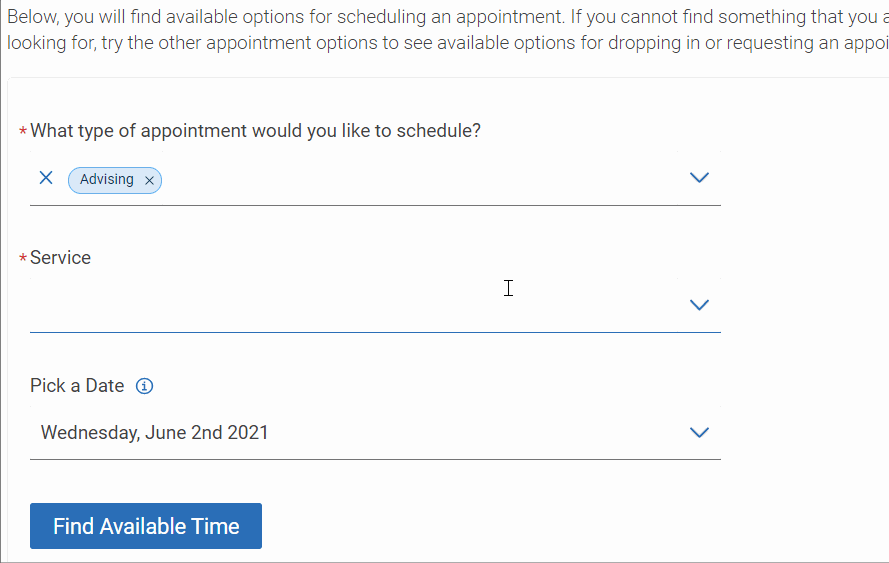
Step 3: Select Your Appointment Time
A new screen will appear that allows you to view all the dates and times available for your appointment.
- Find the date you want.
- Click on the time under the date you want.
PLEASE NOTE: If you want a specific academic advisor, click on “View individual availabilities” and then click on the specific academic advisor you want. You will then be able to see only their available times.
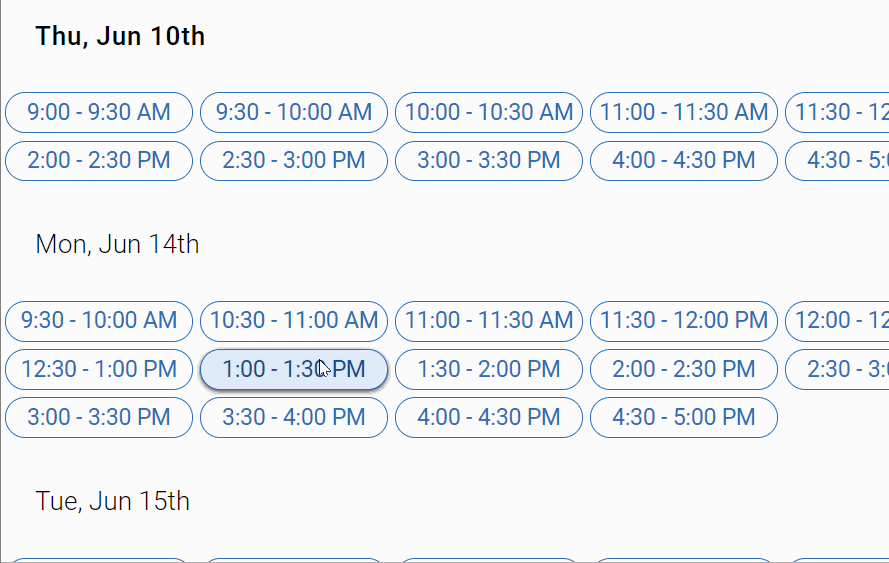
Step 4: Review Appointment Details
After selecting your time, you must confirm your appointment.
- Review your “Service,” “Date,” and “Time.”
- Please read the “Details” – They are instructions from the advisor with important information regarding your appointment.
- For "How would you like to meet?" - The only choice at this time is "Virtual/Online Meeting". We will let you know when we are accepting in-person appointments.
- You can use the text box titled: "Would you like to share anything else?" to provide additional information about your upcoming meeting. Adding this information can be helpful to the academic advisor as they can prepare for the meeting in advance.
- You may also use the two check boxes, "Email Reminder" or "Text Message Reminder" to receive an automated email or text reminder from Runner Connect. If you select " Text Message Reminder," use the text box below to enter your phone number.
- Finally, click the "Schedule" button to confirm your appointment within Runner Connect.
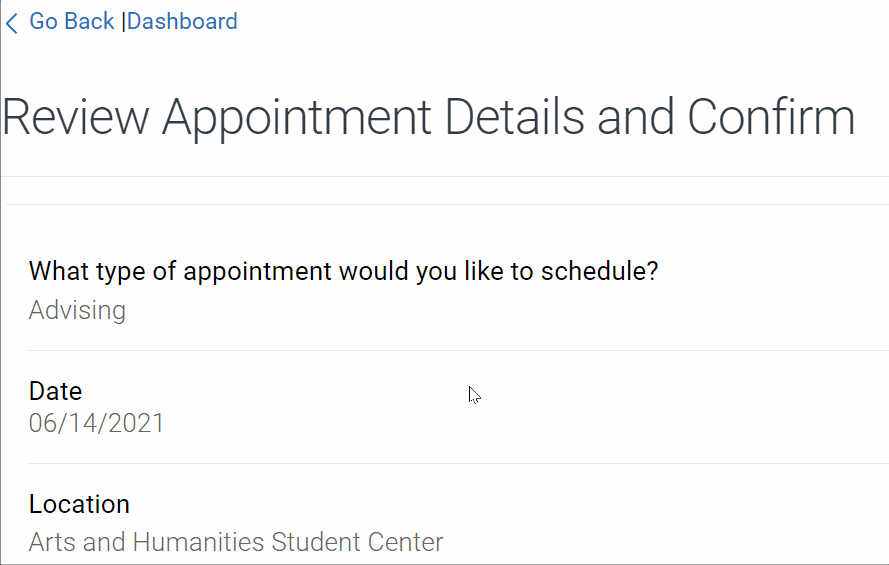
Step 5: Appointment Scheduled