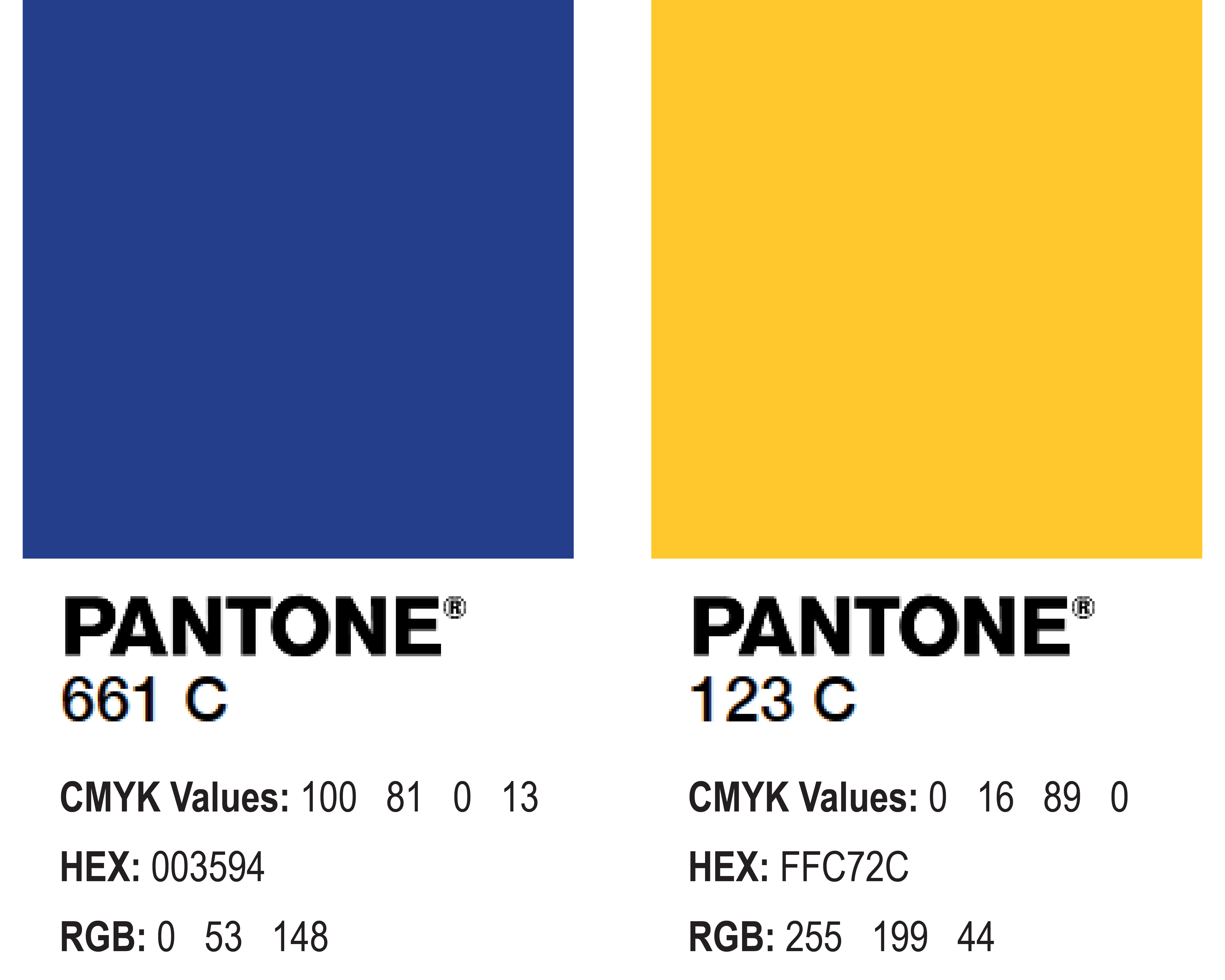Guidelines for Successful Printing
File Format
The Printshop requests that you submit your job as a PDF whenever possible. When designing your job please keep in mind that colors should be chosen from CMYK (Cyan, Magenta, Yellow, Black) values rather than RGB (Red, Green, Blue) in order for us to match your intended colors as closely as possible. Also make sure that you are not missing any links before you save your file as a high resolution or "Press Quality" PDF.
If the Printshop has produced your artwork, please do not submit the proof you were provided. Ask for a "print ready" file for submission or indicate that the Printshop has the original artwork. Proofs are often low resolution and have not been fully processed for high quality printing.
Artwork/CSU Bakersfield Logos
Please do not take screenshots or copy university logos/art from the Internet; the quality of this art is not appropriate for printing purposes. If you need university logos, please email Chris Benham in MarComm at cbenham@csub.edu.
Image "Bleeds" and "Safe Print" Zones
Bleed is a printing term used to indicate the area that will be trimmed off after the file is printed and cut down to the finished size. Since the bleed area will be trimmed off during the cutting process, there should be no text or other important information in the bleed area. Projects that make use of image bleed should extend any bleeding background and/or images 1/8” over the final paper trim edge.
It is also recommended that all other text and graphics stay inside a Safe Zone printing area which stays inside the final paper trim edge by about 1/4”-1/2". This ensures a more professional appearance and eliminates any risk of type or images being accidentally nicked during trimming.
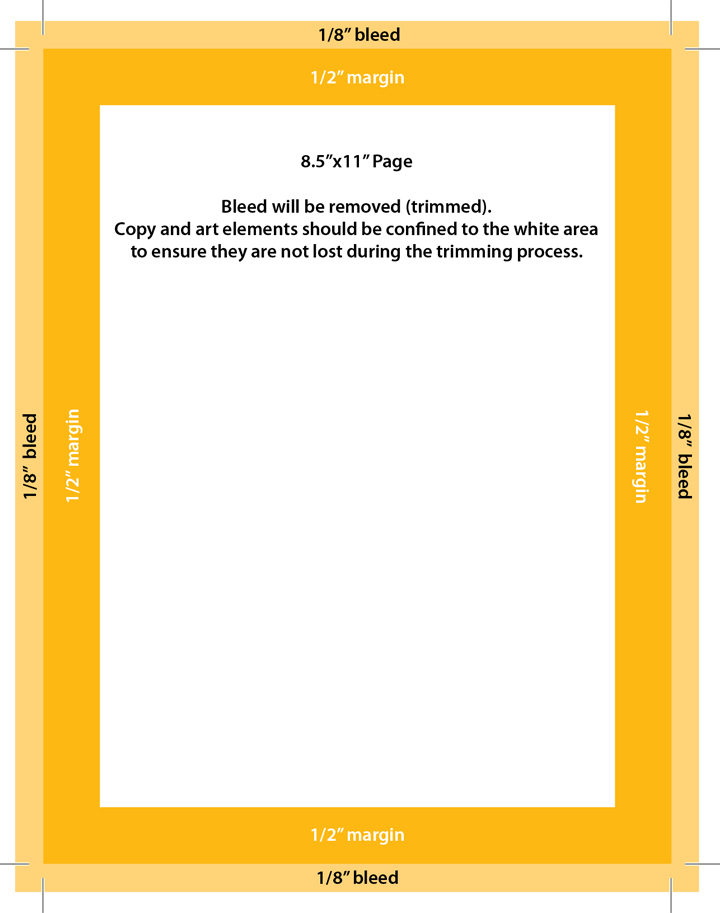
The Importance of Bleeds and Safe Zones
Understanding bleeds and safe zones during the design phase will help move your project through the printing process more efficiently, avoiding the need to make time-consuming and often costly adjustments.
For the Best Results - Know Your Colors
CMYK / Cyan, Magenta, Yellow, Black
CMYK color, also known as full color, or 4 color process, is Cyan, Magenta, Yellow and Black; the four ink colors used to print a full color image. Each color absorbs or subtracts part of the white reflected from the page and is therefore called a “subtractive process.” Using percentages of Cyan, Magenta, Yellow and Black inks, printers are able to create approximately 15,000 different colors from one end of the spectrum to the other. Always use a CMYK color mode when creating a file for print.
RGB / Red, Green, Blue
RGB color is a process where Red, Green and Blue light is added to a black background to create white, and so is called an “additive process.” These colors added together in various ways reproduce a broad array of colors. The RGB color mode is used only by devices such as monitors and TV sets which transmit light through a medium; it is not used in printing. (it is also why colors often look different when printed versus on a computer screen. The two modes produce color in a different way.) RGB color modes should be converted to CMYK before going to print.
Primary CSU Bakersfield Campus Colors