IBM SPSS
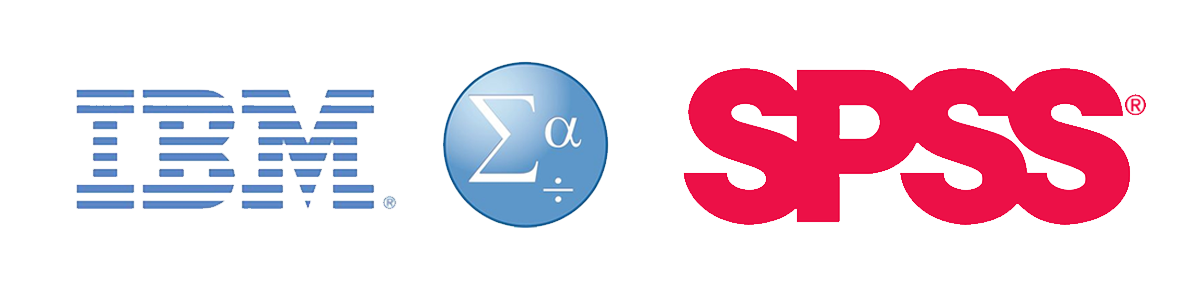
Description:
IBM SPSS Statistics is a powerful statistical software platform widely used by students, researchers, and educators for data management, statistical analysis, and reporting. It provides advanced analytical techniques and a user-friendly interface, making it an essential tool for various academic and professional purposes in education.
Prerequisites:
- An active CSUB email address (e.g., @csub.edu).
- Windows 10 (64-bit) or macOS 10.14 or later.
- At least 4 GB of RAM (8 GB recommended).
- 2 GB of available hard disk space.
- Internet connection for downloading and licensing the software.
Resources:
| Download IBM SPSS for Windows Desktop | IBM SPSS v30.0.0 Windows |
|---|---|
| Download IBM SPSS for Mac Desktop | IBM SPSS v30.0.0 Mac |
| IBM SPSS Installation Instructions for Windows Computers | Link to Document |
| IBM SPSS Installation Instructions for Mac Computers | Link to Document |
Microsoft Office 365 (Web)

Description:
Microsoft 365 Apps (Office) is a web-based suite of familiar productivity apps including
Outlook, Word, PowerPoint, and Excel, as well as OneDrive for individual cloud storage,
OneNote for notetaking, and the collaboration platform, Teams.
Prerequisites:
- An active CSUB email address (e.g., @csub.edu).
- A supported web browser (such as Google Chrome, Mozilla Firefox, Microsoft Edge, or Safari) with the latest updates.
- Internet connection for accessing and using the applications.
- No software installation required.
Resources:
| Check your license type | My account (office.com) |
|---|---|
| Outlook Web App | Sign In Instructions (Microsoft Support) |
| Outlook Training Site | Outlook Training (Microsoft Support) |
Microsoft Office 365 (Desktop)

Description:
Office 365 Desktop provides access to the latest versions of Microsoft's productivity applications, including Word, Excel, PowerPoint, Outlook, OneNote, and more. These applications are designed to help users create, communicate, and collaborate effectively.
Prerequisites:
- An active CSUB email address (e.g., @csub.edu).
- An appropriate Office 365 EDU license that includes desktop app access.
- Windows 10 or macOS 10.14 or later.
- At least 4 GB of RAM (8 GB recommended).
- 4 GB of available hard disk space.
- Internet connection for downloading and activating the software.
Licensing Information:
To install and use Office 365 Desktop applications, you must have an Office 365 EDU license that includes desktop app access. At CSUB, the following EDU licenses provide access to the desktop apps:
- Microsoft 365 A3 For Faculty
- Microsoft 365 A3 For Student Use Benefit
Each license typically allows installation on up to five devices, ensuring flexibility and convenience for users who need to work across multiple devices. Please ensure you have the appropriate license and available "seats" before attempting to download and install Office 365 Desktop software.
Resources:
| Check your license type | My account (office.com) |
|---|---|
| Comparison of features in web-based and desktop apps | Office for the web service description - Service Descriptions (Microsoft Learn) |
| Download and Install Office 365 Applications for Windows and Mac Desktop | Download and install or reinstall Microsoft 365 or Office 2021 on a PC or Mac |
| Troubleshoot installing Office 365 Desktop | Troubleshoot installing Office (Microsoft Support) |
| Outlook Training Site | Outlook Training (Microsoft Support) |
esri ArcGIS (Desktop)
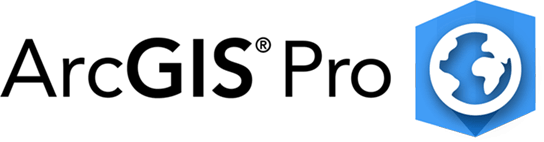
Description:
esri ArcGIS Desktop is a comprehensive suite of geographic information system (GIS) software widely used in educational settings for analyzing spatial data, creating detailed maps, and managing geographic information efficiently. ArcGIS Desktop provides advanced tools for spatial analysis, data visualization, and geographic data management, making it an essential resource for students and educators in fields such as environmental science and urban planning.
IMPORTANT: This application is currently not offered for Mac
Prerequisites:
- An active CSUB email address (e.g., @csub.edu).
- Windows 10 (64-bit).
- At least 8 GB of RAM (16 GB recommended).
- 10 GB of available hard disk space.
- Internet connection for downloading and licensing the software.
- Administrator privileges for installation.
Resources:
| Download ArcGIS for Windows Desktop | ArcGIS 10.8.2 Windows |
|---|---|
| Installation Instructions for Windows Computers | Link to Document |
| Download not available for Mac | Download not available for Mac |
| Esri Training | esri Training Site |
Adobe Creative Cloud

Description:
Adobe Creative Cloud provides creative apps that empowers students/faculty/staff to develop powerful presentations, photography, illustrations, movies and videos, and web applications. All Adobe products (e.g. Acrobat, Photoshop, InDesign, Illustrator, Premiere, After Effects, Audition, and more) are available to download and install from within the Creative Cloud app.
Licensing Information:
All CSUB computers come with Adobe Acrobat and Creative Cloud installed. To install other apps, simply login to the Creative Cloud Desktop App and install your preferred apps.
Am I eligible?
| Students | Faculty | Staff | Emeriti | Volunteers |
| Yes | Yes | Yes | No | No |
For more information on Adobe licensing, visit Adobe for All.
Adobe Creative Cloud is also available on CSUB Lab Computers via Shared Device Licensing.
Prerequisites:
- An active CSUB email address (e.g., @csub.edu).
- Windows 10 or macOS 10.14 or later.
- At least 4 GB of RAM (8 GB recommended).
- 4 GB of available hard disk space.
- Internet connection for downloading and activating the software.
Resources:
| Sign in to Adobe Creative Cloud Online | Adobe Creative Cloud Web |
|---|---|
| Download Creative Cloud | Download Link |
| Download Adobe Reader (Free PDF viewer, no editing features available) | Download Link |
Camtasia & Snagit

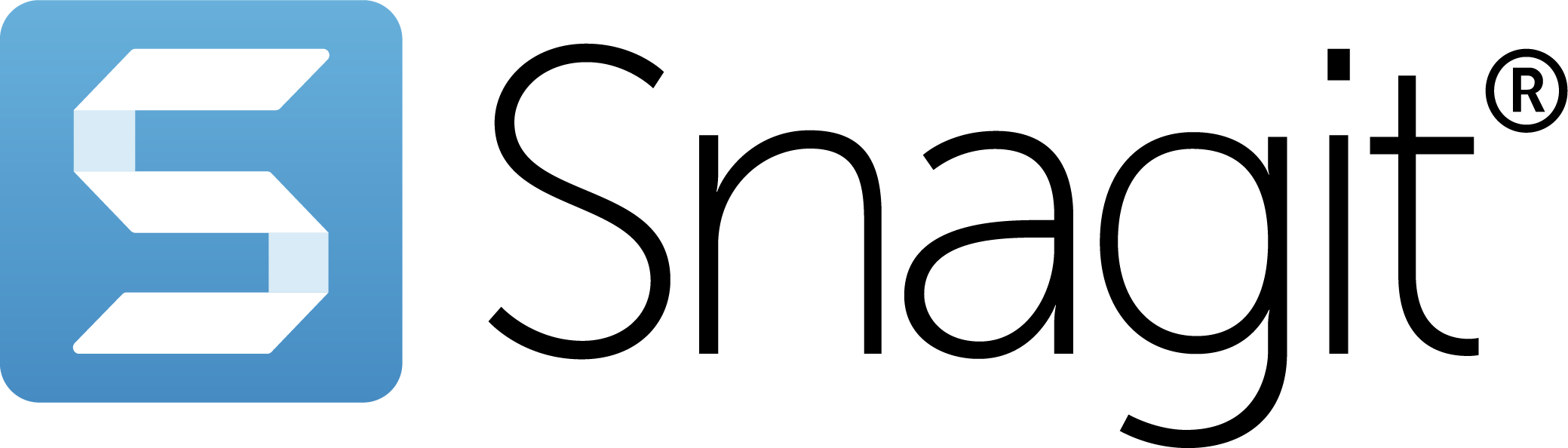
Description:
Camtasia and Snagit are versatile software tools widely utilized in educational settings for creating, editing, and sharing high-quality video content and screen captures. Camtasia offers robust features for recording, editing, and producing instructional videos, while Snagit excels in capturing and annotating screenshots and videos, making them essential resources for educators and students in developing engaging multimedia content and enhancing digital communication across various academic disciplines.
The TechSmith license terms of agreement are for Faculty and Staff only. Faculty and staff get two (2) installs each.
Prerequisites:
- An active CSUB email address (e.g., @csub.edu).
- A Techsmith License.
- Windows 10 (64-bit) or macOS 12 or later.
- At least 8 GB of RAM (16 GB recommended).
- 4 GB of available hard disk space.
- Internet connection for downloading and licensing the software.
Resources:
| Download Camtasia | Download Link |
|---|---|
| Download Snagit | Download Link |
| Techsmith License Key (Faculty and Staff only) | License Key |
| Tutorials and Training Resources | TechSmith Tutorials |
JAWS, ZoomText, and Fusion (Home Use)
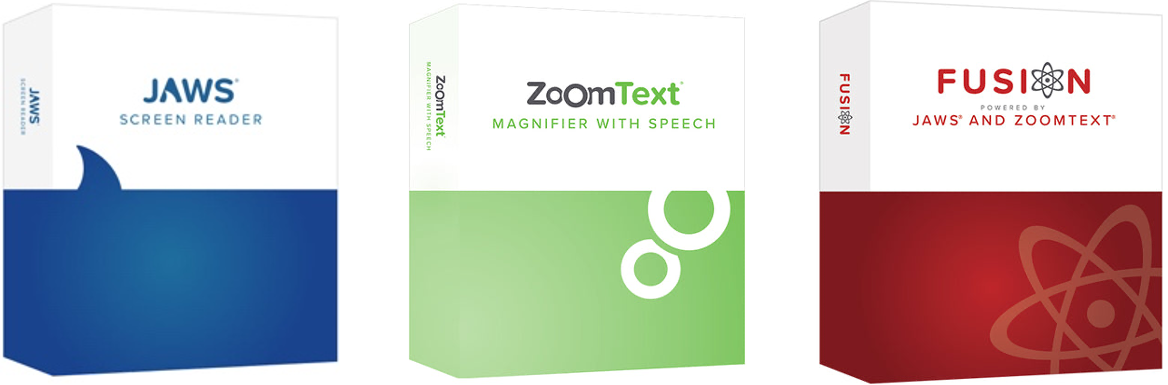
Description:
Freedom Scientific provides accessibility tools for individuals with any level of vision impairment. JAWS provides users with screen reading functionality. ZoomText provides users with screen magnification functionality. Fusion provides the best of both worlds – ZoomText, with its screen magnification and visual enhancements for screen viewing ease, coupled with the power and speed of JAWS® for screen reading functionality. A single installer and one license gives you access to both ZoomText and JAWS individually, or together when run as the combined solution – Fusion.
For students, faculty, and staff to have JAWS, ZoomText, or Fusion on their personal (non-CSUB) computers, please follow the links in the resources below. Affiliates must use their CSUB email address at the below website. Two concurrent installations are permitted on personal machines. Machine authorizations can be managed to move licenses where they are needed.
Prerequisites:
- An active CSUB email address (e.g., @csub.edu).
- Windows 10 (64-bit) or later.
- At least 8 GB of RAM (16 GB recommended).
- 6 GB of available hard disk space.
- Internet connection for downloading and licensing the software.
Resources:
| Download JAWS, ZoomText, and Fusion | Home Use License |
|---|---|
| Installation Instructions | Link to Document |
| Freedom Scientific Training Site | Link to Training |
| Download Not Available for Mac | Download Not Available for Mac |