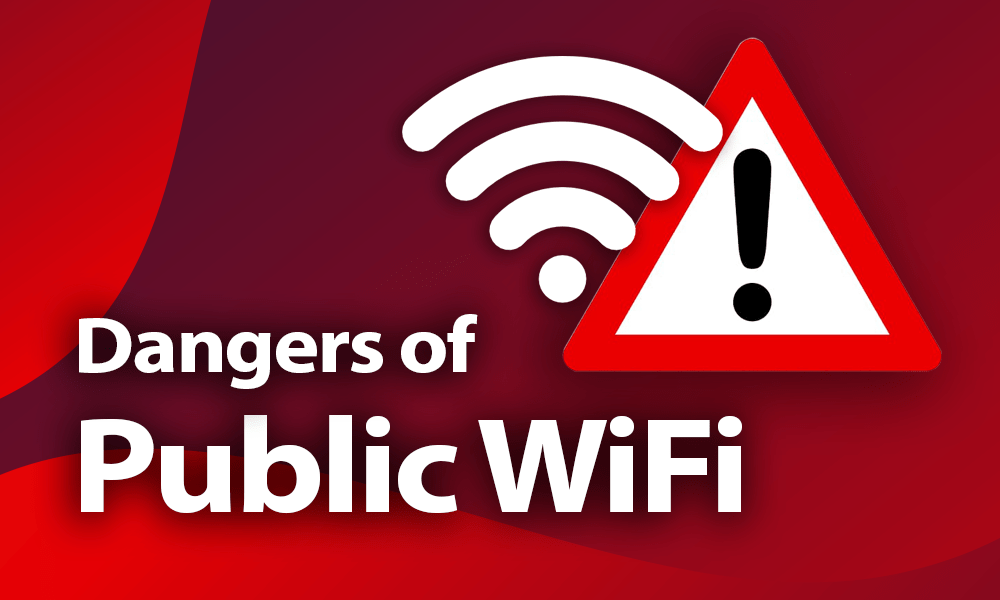Dangers of Public Wi-Fi
- Unsecure Connections: Many public Wi-Fi networks and hotspots lack encryption and proper security measures, making it easier for hackers to eavesdrop on your online activities and steal your data. Without encryption or authentication mechanisms, anyone can connect to the network, including malicious actors. Sensitive data transmitted over these networks, such as emails, messages, or file transfers, can be intercepted and accessed by unauthorized parties.
- Man-in-the-Middle Attacks: Attackers can intercept data transmissions between your device and the network, potentially gaining access to sensitive information like login credentials, personal data, or financial details.
- Fake Wi-Fi Networks: Cybercriminals may set up fake Wi-Fi networks or hotspots with legitimate-sounding names to trick users into connecting. Once connected they can monitor and manipulate your internet traffic, and can also execute various attacks, such as phishing or distributing malware.
- Malware Distribution: Public Wi-Fi networks can be breeding grounds for malware distribution. Attackers may inject malicious software into the network, which can infect devices connected to it.
- Session Hijacking: Attackers can hijack active sessions on public Wi-Fi networks, gaining unauthorized access to accounts and sensitive information without the user's knowledge.
- Lack of Network Isolation: Public Wi-Fi networks typically lack network isolation, allowing attackers to access other devices connected to the same network and potentially launch attacks against them.
- Credential Theft: Hackers can use various techniques, such as packet sniffing or phishing, to steal login credentials entered by users while connected to public Wi-Fi networks.
Best Practices
- Use a safe and trusted network. Do not use Wi-Fi offered in public places to access Univesity reources. Public networks are rarely encrypted, which could potentially allow data to be compromised by cyber criminals. Only connect to networks you trust, such as your home network.
- Verify the network name before connecting. Confirm the exact spelling of the Wi-Fi network before connecting, this will help you avoid fake networks.
- Turn off automatic connect. Default settings often allow your device to automatically connect to available networks. Be sure to set your device to connect to networks manually, so you can fully investigate all of the available networks before connecting.
- Don't shop on public networks. Avoid typing credit card numbers or other sensitive financial information while on public Wi-Fi.
- Turn off Wi-Fi when not actively using it. Only turn on Wi-Fi and connect your device to the internet when you need it.
- Use a VPN. A Virtual Public Network (VPN) encrypts your Internet connection to secure it and protect your privacy. When connecting with a VPN, no one – not the Internet service provider, the business/network owner nor any third-party hacker or snoop – can see the information you send over the network. When using Wi-Fi with a VPN your privacy and security is protected at all times. To get campus devices enrolled to Global Protect VPN, call the Service Center at 661-654-(HELP) or create a ticket in ServiceNow.
- Encrypted browsing. Only send personal information to websites you know are fully encrypted (the "https:" before the webpage's URL address).
- Enable firewall. Make sure that Windows or MacOS Firewall is enabled to block viruses, worms, and hackers.
- Use multi-factor authentication. Use Duo multi-factor authentication so that even if your password is stolen from public Wi-Fi, a second factor is needed.
- Disable file sharing. Turn off file sharing so that your files are not accessible to others.
Office of Information Security
InformationSecurity@csub.edu
(661) 654-3425
Doug Cornell
Information Security Officer
dcornell@csub.edu
(661) 654-3474
Office: LIB ITV2C
Return to Information Security Home